In case you have just performed factory reset on your own LG phone and your phone is asking for Google account verification, That you have lost or forgot, you have to bypass the verification process. There are some tools which can be used to bypass Google account verification process and one such tool which has best success rate is the LG Google account bypass tool developed by Tungkick. This tool can be used to easily bypass the Google verification process on your LG smartphone.
LG Google Account Bypass Step by Step:
Here I am going to show you how you can bypass the verification process on your LG device step by step. Please read whole post before starting process to keep your device safe.Step 1: Switch Your Device to Download Mode
In some cases you can't remove battery, and can't power off device easily. If you have any device with fixed battery, then you should connect USB cable to Computer and then connect to phone, no mater phone is on or off. Press and hold Volume Up + Power button until you see Download mode screen. some times you need to press all available buttons to make a power reset on your device so if volume up and power button not work then try all buttons to make power reset in your device.
Step 2: Download and extract the tool and Drivers in Your PC:
First Download and install LG drivers then Download LG Google account bypass tool developed by Tunglick on the PC and extract the tool. After having connected the LG device to the computer and put it in Download Mode, from the extracted file, double click on “tool.exe” file to run it. You will find the below screen after you have double clicked on the “tool.exe” file.
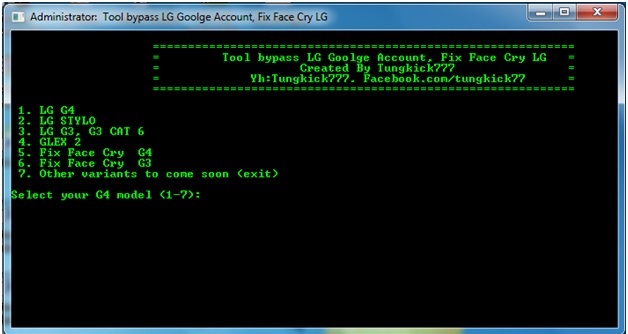
Step 3: Select the device:
Select the LG device being operated on, from the list as per the instructions given. After you have selected the device, the process will automatically start. Let the tool work now. The process will take your few minutes to complete. Once process is done, Tool will restart your LG device and it’s done now.
Google verification screen will not ask you to enter Google account that was used on this device previously. The whole process will take few minutes to do the job with some easy steps. All credit goes to developer.
Follow via Email, our YouTube channel, Facebook page for updates.

Comments
Post a Comment