If you have restored your Samsung S10, S9 to factory settings using buttons and now stuck on "Verify your account" (This device was reset to continue sign in with a google account previously synced on this device) message after restoring. This is due to FRP. After reading this post you will be able to Samsung S10 frp Bypass Without PC.
Read more about FRP
Sometimes we may face the frp problem when we don’t remember Google account that was previously synced on the device and there is no way to recover it, so we will have to bypass / remove it to make our android devices usable.
Note: Do all at your own risk, I am sharing this method for those who done a factory reset their Android and lost their Google account password and there is no way to recover it . I am writing here for educational purpose. frpfix.blogspot.com will be responsible for illegal use of this guide.
How to bypass FRP Lock on Android 9 Devices?
Actually it's very hard to remove google lock on latest Android P devices due to security improvement from Google and device manufacturers. but this method will work on some devices with Android P 9.0 or lower.
Samsung devices which are currently running on Android 9 are :
- Samsung Galaxy S10E – (SM-G970X)
- Samsung Galaxy S10 – (SM-G973X)
- Samsung Galaxy S10+ Plus – (SM-G975X)
- Samsung Galaxy S9 – (SM-G960X)
- Samsung Galaxy S9+ Plus – (SM-G965X)
- Samsung Galaxy Note 9 – (SM-GN60X)
- Samsung Galaxy S8 – (SM-G950X)
- Samsung Galaxy S8+ Plus – (SM-G955X)
Let’s get started!
- Turn on Phone, Connect to Wifi and Go to the page where it requires you Google Email!
- Click Email or Phone box to open the keyboard and click on the gear that is above number 8 and 9 on keyboard.
3. Click on Arrow showing left (Located on upper left)
4. Choose Google Voice Typing.
5. Click on Search icon on upper right corner, search for Offline search and open Manage Offline Searches!
6. Click on Search icon on bottom and search for Chrome and open the one that shows on bottom with chrome icon.
6- Go to google.com and search for ” Android 9 FRP Bypass frpfix ” or directly enter "https://frpfix.blogspot.com/" into your browser address bar and hit Go! to access this post that is being read by you this time.
7- Download this Tool > ALBVIRAL FRP TOOL
9. After you click on the link above something will download (Allow permissions if it asks for).
10. Install and open Albviral FRP Tool Application!
11. Tap : GOOGLE ACCOUNT MANAGER APK INSTALL > For version 5.0
12. After installing Google Account manager from step 11 hit done. Then click Done.
12. After installing Google Account manager from step 11 hit done. Then click Done.
13. On Albviral Tool, Click on BYPASS FRP > BROWSER SIGN IN
14. You will be redirected in a page saying retype password.
IMPORTANT : Click on 3 dots right upper corner and go browser sign in, ok.
15. Sign in with any active Gmail Account.
15. Sign in with any active Gmail Account.
16. Finally, go back, all away back to welcome screen and setup phone normally like a new phone.
It will not ask you for Google Account, it will let you configure the phone like a new phone!
It will not ask you for Google Account, it will let you configure the phone like a new phone!



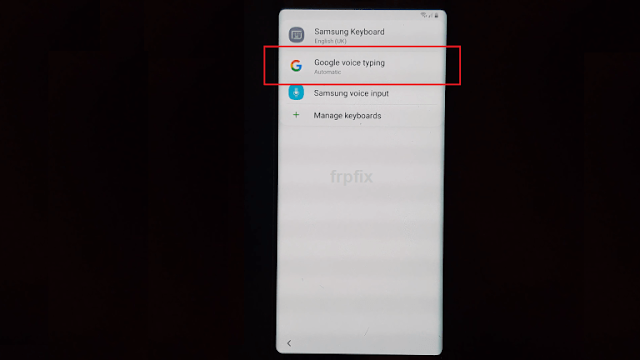


Comments
Post a Comment